The Samsung DeX turns your computer into a CPU. Get all the information here…
NOTE: Samsung DeX is supported on Galaxy S8/S8+, Note8, S9/S9+, Note9, and Tab S4.

Samsung DeX lets you enjoy your apps on a big screen with a mouse and a keyboard. All you need to do is to connect your Samsung Flagship phone/tablet to an external display and start enjoying your apps. It has got a cool UI, where you can play games, use MS Office, use Adobe apps, or browse the net.
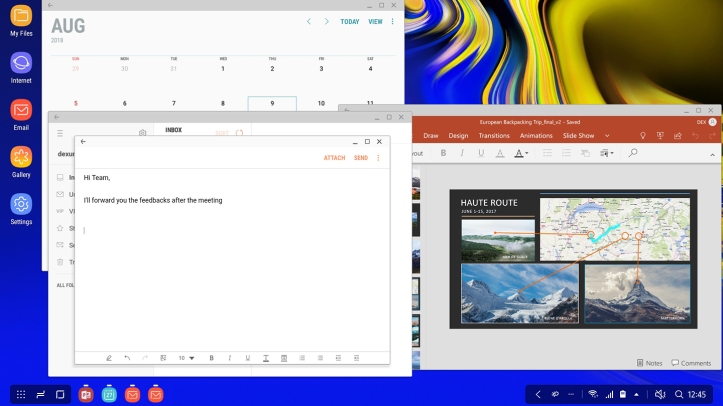
In DeX mode,
- the files on your phone will also be shown in DeX mode.
- with Samsung Pass, you can log in to your accounts quickly without having to type the password.
- You can use a secure folder which is actually a folder locked with a password.
- Samsung DeX currently supports the following apps,
-
Microsoft Word
-

Microsoft Excel
-

Microsoft PowerPoint
-

Microsoft Remote Desktop
-

Microsoft OneDrive
-

Microsoft Outlook
-

OneNote
-

Skype
-

Hancom Office
-

WPS Office+PDF
-

OfficeSuite
-

Adobe Acrobat Reader
-

Adobe Photoshop Lightroom
-

Adobe Photoshop Express
-

Adobe Photoshop Sketch
-

Adobe Photoshop Mix
-

Behance
-

PENUP
-

Infinite Painter
-

Infinite Design
-

ibis Paint X
-

ArtRage: Draw, Paint, Create
-

ArtFlow: Paint Draw Sketchbook
-

LILAY
-

Google
-

Gmail
-

Chrome Browser –
Google -

Google Drive
-

Google Play Music
-

Google Photos
-

Play Store
-

Google Play Movies & TV
-

YouTube
-

Twitch
-

MX Player
-

VLC for Android
-

Samsung Focus
-

Nine Mail
-

Amazon WorkSpaces
-

Citrix Receiver
-

Secure Mail
-

Secure Web
-

VMware Horizon Client
-

VMware Workspace ONE
-

VMware Boxer
-

BlackBerry Work
-

RingCentral Glip
-

MyScript Nebo
-

Zoom Cloud Meetings
-

Bluejeans
for Android -

GoToMeeting
-

AutoCAD Mobile
-

AIDE
-

Trip Dots
-

Soundcamp
-

Spotify
-

LINE
-

Naver
-

Naver Papago
Translate -

KakaoTalk
-

Kakao Kids
-

Vainglory
-

FINAL FANTASY XV POCKET EDITION
-

Black Desert Mobile
-

Lineage 2 Revolution
-

Last Day on Earth: Survival
-

Tempest: Pirate Action RPG
-

The Tribez
-

Gardenscapes
-

Homescapes
-

Seekers Notes
-

BombSquad
-

Alto’s Adventure
This was a really long list for a new feature. Samsung DeX is really awesome.
- WHAT WILL MY PHONE DO IF I AM IN DEX MODE?
You can use your phone as usual. If you are watching a video in DeX mode then it doesn’t mean that the video would also be playing in your phone.
You can even use your phone as an input device like a touchpad or touch keyboard.
BUT TO USE YOUR PHONE/TABLET AS A TOUCHPAD OR TOUCH KEYBOARD THE ANDROID VERSION OF YOUR PHONE MUST BE ANDROID 8 OREO.
SAMSUNG’S DEX ACCESSORIES


- DeX Station
- DeX Pad
Both of them,
- acts as a charger
- has a built-in cooling fan
but the DeX Pad has a weight of 135.4grams while DeX Station has a weight of 230grams.
Both of them has an HDMI port, USB C port, and a USB 2.0 port; But the Dex station has an ethernet cable too. The price of both has not been revealed till now.
IMAGE COURTESY : https://www.samsung.com/global/galaxy/apps/samsung-dex/